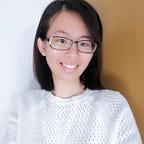Power BI — Learning new skill
Recently, I get access to the abundance of online learning resources for Microsoft Power BI. I learned the fundamental of using the Power BI in my Specialized Diploma course. Now, it is a good time to recap what I have learned.
So, what is Power BI? It is a Microsoft product. It is a business analytics service that delivers insights to enable fast, informed decisions. This software has both free version and paid versions, Pro and Premium (with different subscription fees and features). A small introduction of what is Power BI and its versions as below.
What is Power BI Desktop?
The Power BI Free/Desktop enables you to connect to 70+ data sources, analyse data, publish to the web, export to excel and much more. The free version gives you the basic features of Power BI.
What is Power BI Pro?
Power BI Pro is the full version of Power BI, which means it comes complete with the ability to use Power BI for both building dashboards, reports and unlimited viewing, sharing and consumption of your created reports (and reports shared by others) which is not possible with Power BI Desktop.
What is the difference?
- Power BI Pro has the ability to share the data, reports, and dashboards with a large number of other users that also have a Power BI Pro license.
- Power BI Pro able to create an app-based workspace.
- Power BI Pro has a 10 GB per Pro user data storage limit.
Maybe, these differences are a little irrelevant if you just want to learn Power BI for leisure instead of using it for commercial usage. For personal learning, I did not need to use up to 10gb data. As long as my email account is valid, I can start using the Power BI.
What is the Power BI App?
All Power BI’s versions can be connected via mobile applications. Furthermore, the Power BI Mobile applications are available for multiple platforms including Android, iOS and Windows devices.
What is Power BI Report Server?
Power BI Report Server is an on-premises (at your own location) server that publish and share both Power BI reports via the website within your organisation’s firewall (infrastructure). Power BI On-Premise or Report Server is an option included with Power BI Premium and is ideal for your business if you want to establish reporting infrastructure on-premises and have it operate under your own policies and rules. The server allows you to seamlessly scale up and move to the cloud if you wish to do so.
The above is a visual that helps to understand all the above. These three elements — Desktop, the service, and Mobile apps. The Power BI Desktop accesses the data and creates the dashboard and reports. Then, publish to the Power BI Service, and share the Power BI reports to users, who can access it via Power BI Mobile too.
By now, you may start getting familiar with some of the terms used in the Power BI. These are some of them:
- Dashboard or visualization or tile. A tile is a single visualization on a dashboard or report. Visualization is a visual representation of data, like a chart. A dashboard is a collection of visuals from a single page.
- Reports. A report is a collection of visualizations that appear together on one or more pages.
- Datasets. A dataset is a collection of data that Power BI uses to create its visualizations.
The example above shows the dashboard contains the bar charts, line graph and cards. These are different visualizations available in Power BI, and the red box refers as a tile.
Limitations: Power BI Free/Desktop
As most of us in the learning stage will use the Power BI Free version, there are some feature limitations with Power BI Desktop.
- Can’t share created reports with non-Power BI Pro users
- No App Workspaces
- No API embedding
- No email subscriptions
- No peer-to-peer-sharing
- No support to analyse in Excel within Power BI Desktop
However, there are useful features available for Power BI Free/Desktop users.
Advantages: Power BI Free/Desktop
- You can connect and import data from over 70 cloud-based and on-premises sources
- The same rich visualisations and filters from Power BI Pro
- Auto-detect that finds and creates data relationships between tables and formats
- Export your reports to CSV, Microsoft Excel, Microsoft PowerPoint and PDF
- Python support
- Save, upload and publish your reports to the Web and the full Power BI service
- Storage limit of 10 GB per user
I will be sharing more about Power BI Desktop from time to time as part of my learning objectives and improving my technical writing. Hope to hear some feedback from my readers from time to time. Please help me to fill up the survey form so that I can improve in my next blog.
References:
https://dynamics.folio3.com/blog/difference-between-power-bi-pro-vs-free-vs-premium/
https://docs.microsoft.com/en-gb/learn/modules/get-started-with-power-bi/1-introduction
Originally published at http://liyenz.wordpress.com on May 3, 2020.